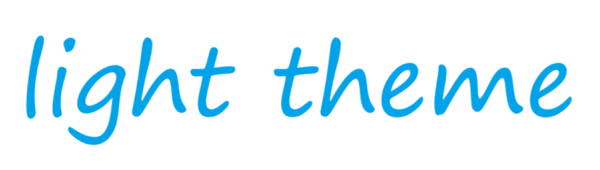使用 Bootstrap 的最简单方法 - 让你的 HTML 看起来赏心悦目
文章标签:
bootstrap的样式修改
什么是 Bootstrap
Bootstrap 是一个免费的开源 CSS 框架,使得前端 Web 开发变得更加简单。
简介: 它使我们的 HTML 内容看起来很漂亮(或者至少不那么难看)。
让我们从 HTML 开始
<h1>Hello world</h1>
<h3>This is a table</h3>
<table>
<thead>
<tr>
<th>fruit</th>
<th>price</th>
<th>country</th>
</tr>
</thead>
<tbody>
<tr>
<td>apple</td>
<td>4</td>
<td>sg</td>
</tr>
<tr>
<td>apple</td>
<td>5</td>
<td>hk</td>
</tr>
<tr>
<td>orange</td>
<td>6</td>
<td>cn</td>
</tr>
<tr>
<td>pear</td>
<td>7</td>
<td>my</td>
</tr>
</tbody>
</table>
<h3>This is a form</h3>
<div>
Name: <input type="text">
Age: <input type="text">
<button>Submit</button>
</div>这看起来像什么:
让我们让它不那么丑陋。
注意 — 将其另存为index.html 在您计算机上的某个位置,然后使用浏览器打开文件路径(例如 C:/users/test/some/path/index.html)。
第一步——注入 Bootstrap
将此行添加到 HTML 文件的顶部。
<link href="https://cdn.jsdelivr.net/npm/bootstrap@5.3.0-alpha1/dist/css/bootstrap.min.css" rel="stylesheet" integrity="sha384-GLhlTQ8iRABdZLl6O3oVMWSktQOp6b7In1Zl3/Jr59b6EGGoI1aFkw7cmDA6j6gD" crossorigin="anonymous">这是一个CDN地址。
把它放在你的 HTML 文件的顶部等同于导入 Bootstrap 中你所需要的大部分文件。
你可以使用这个链接,或者你可以搜索一个不同的链接(网上有很多链接可以做同样的事情)
第二步——向我们的 HTML 元素添加 class
- class="table table-bordered table-striped" 添加到 table
- class="form-control" 添加到 inputs
- class="btn btn-outline-primary" 添加到 button
这些 class 直接告诉 Bootstrap 如何设置 HTML 元素的样式。现在看起来像什么:
是的,它看起来比之前的稍微舒服一些。
只需将 class 添加到我们的 HTML 元素中,就可以使它们看起来完全不同,因为 Bootstrap 发挥了它的魔力。
让我们添加更多 class 以使其看起来更加美观。
继续优化
- 在所有Html元素最外围添加了一个 div 元素
- class="card mx-5 px-4 my-3 py-3 w-25" 添加到 div
现在的样子:
结论
我们还可以做更多的工作来使这个页面看起来更好。
Bootstrap 使用起来比我们许多人想象的要简单。
在官方文档中可以找到更多关于 Bootstrap 的内容:
https://getbootstrap.com/docs/5.3/components/buttons/
希望这对您了解 Bootstrap 有所帮助!