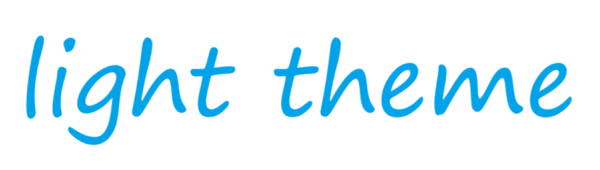软件环境
- Windows 10
- VS2019
其它系统的安装、编译过程都类似。即使您使用其它系统,本文仍然有参考意义。
1. 下载
官网:https://www.boost.org/,当前最新版本是 1.74.0。
在国内直接下载可能比较慢,您可以用掩耳下载,一般有 MB 级的速度。
2. 解压
假设解压到 D:\dev\boost_1_74_0,这个路径后面要设置为环境变量 BOOST_ROOT 的值。
最好检查目录结构,以防解压时弄错目录层级:
# umutech @ UMU618 in D:\dev\boost_1_74_0 [14:31:58]
$ ls
Directory: D:\dev\boost_1_74_0
Mode LastWriteTime Length Name
---- ------------- ------ ----
d---- 2020/8/11 23:28 1 boost
d---- 2020/8/11 23:26 1 doc
d---- 2020/8/11 23:28 1 libs
d---- 2020/8/11 22:57 1 more
d---- 2020/8/11 22:55 1 status
d---- 2020/8/11 22:55 1 tools
-a--- 2020/8/11 22:55 989 boost.css
-a--- 2020/8/11 22:55 6.16KB boost.png
-a--- 2020/8/11 22:55 850 boost-build.jam
-a--- 2020/8/11 22:55 18.81KB boostcpp.jam
-a--- 2020/8/11 22:55 2.39KB bootstrap.bat
-a--- 2020/8/11 22:55 10.38KB bootstrap.sh
-a--- 2020/8/11 22:55 769 index.htm
-a--- 2020/8/11 23:28 5.46KB index.html
-a--- 2020/8/11 22:55 291 INSTALL
-a--- 2020/8/11 22:55 11.65KB Jamroot
-a--- 2020/8/11 22:55 1.31KB LICENSE_1_0.txt
-a--- 2020/8/11 22:55 541 README.md
-a--- 2020/8/11 22:55 2.55KB rst.css3. 添加 BOOST_ROOT 环境变量
- 您可以通过图形界面配置,右击【此电脑】-【属性】-【高级系统设置】-【环境变量】。新建一个,变量名为 BOOST_ROOT,变量值为 D:\dev\boost_1_74_0。
- 也可以使用命令行:setx BOOST_ROOT D:\dev\boost_1_74_0。
下面 Powershell 命令用于检查设置是否正确:
# umutech @ UMU618 in D:\dev\boost_1_74_0 [14:39:22]
$ echo $env:BOOST_ROOT
D:\dev\boost_1_74_04. 编译 b2
直接运行 bootstrap.bat 即可,如果是非 Windows 系统,则是 bootstrap.sh。
# umutech @ UMU618 in D:\dev\boost_1_74_0 [15:02:20]
$ .\bootstrap.bat
Building Boost.Build engine
Generating Boost.Build configuration in project-config.jam for msvc...
Bootstrapping is done. To build, run:
.\b2
To adjust configuration, edit 'project-config.jam'.
Further information:
- Command line help:
.\b2 --help
- Getting started guide:
http://boost.org/more/getting_started/windows.html
- Boost.Build documentation:
http://www.boost.org/build/5. 用 b2 编译 Boost
由于我们需要编译 Win32 和 x64 两种平台,所以给 b2 命令行加上个参数:
# umutech @ UMU618 in D:\dev\boost_1_74_0 [15:03:43]
.\b2.exe --address-model=64非 Windows 系统,可以直接运行 ./b2。
新机器一般几分钟就能编译完毕。比如 OMEN 25L 只需要 3 分钟。廉想 L490 笔记本大约 14 分钟。
6. 配置 VS 工程
6.1 配置方法一
打开一个工程的属性页,定位到 VC++ Directories。
- Include Directories 加上 $(BOOST_ROOT)
- Library Directories 加上 $(BOOST_ROOT)\stage\lib
如果已经有其它值,记得用 ; 隔开。
6.2 配置方法二
打开一个工程的属性页。
- 定位到 C/C++,General,Additional Include Directories 加上 $(BOOST_ROOT)
- 定位到 Linker,General,Additional Library Directories 加上 $(BOOST_ROOT)\stage\lib
结语
- Boost 值得学习和使用。
- 本文对仅用 VS 写过 Hello world 的入门级程序员友好。(高手不会看到这末尾……)