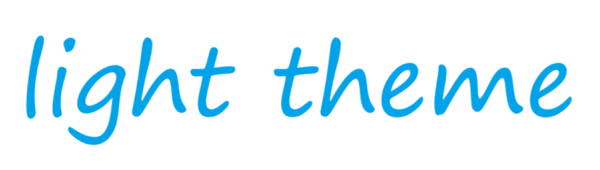「 作者:极客小俊」
「 把逻辑思维转变为代码的技术博主」
咱们废话不多说直接上代码案例素材!
准备工作
首先准备图片素材 放入到你的demo案例下的img文件夹
当然图片你也可以用其他类似的图来代替也是可以的!
如图
HTML代码结构
三用小巧思波士顿包
印花波士顿包 复古波士顿包,手提单肩斜挎多用,印花PVC
全场2折起 印花波士顿包 专柜终身保养
抢全场2件88折新款蜜蜂系列印花手提斜挎包
¥659
¥1998.00退货赔运费
70件已付款
抢!
猪年纪念款经典牛皮水桶包
猪年纪念款 经典牛皮水桶包,自带强大气场
全场2折起 印花波士顿包 专柜终身保养
抢全场2件88折新款蜜蜂系列印花手提斜挎包
¥659
¥1998.00退货赔运费
70件已付款
抢!
一包四用蜜蜂系列迷你小方包
四用方盒包 一包四用蜜蜂系列迷你链条小方包
全场2折起 印花波士顿包 专柜终身保养
抢全场2件88折新款蜜蜂系列印花手提斜挎包
¥659
¥1998.00退货赔运费
70件已付款
抢!
CSS代码结构
*{
padding:0px;
margin:0px;
}
body{
font-family: '微软雅黑';
}
.sl{
white-space: nowrap;
word-break: keep-all;
text-overflow: ellipsis;
}
#big{
width:950px;
height:416px;
margin:10px auto;
overflow: hidden;
}
#big>.box{
width:298px;
height:410px;
float: left;
position: relative;
overflow: hidden;
border:1px solid #ccc;
margin-left:19px;
}
#big>.box:first-child{
margin-left:0px;
}
#big>.box>.pic{
width:298px;
height:300px;
overflow: hidden;
}
#big>.box>.pic>img{
transition: all 500ms;
}
#big>.box:hover>.pic>img{
transform: scale(1.5);
}
#big>.box>.mask{
height:300px;
width:298px;
position: absolute;
left:-298px;
top:0px;
background:rgba(0,0,0,0.3);
transition: all 600ms;
color:#fff;
}
#big>.box>.mask>h2{
font-size: 18px;
margin:80px 0px 10px 10px;
}
#big>.box>.mask>p{
font-size: 12px;
margin:0px 0px 10px 10px;
}
#big>.box:hover>.mask{
left:0px;
}
#big>.box>.title>h2{
margin:10px auto;
width:288px;
height:20px;
line-height: 20px;
font-size: 14px;
color:#333;
overflow: hidden;
font-weight: normal;
}
#big>.box>.title>h2>span{
display: inline-block;
width:31px;
height:16px;
vertical-align: middle;
background: url('img/tu.png') no-repeat;
background-size:cover;
margin-right:5px;
}
#big>.box>.title>h3{
width:288px;
height:20px;
margin:0px auto;
font-size: 12px;
color:#666;
font-weight: 400;
}
#big>.box>.title>h3>i{
width:12px;
height:16px;
display: inline-block;
background:url('img/tu1.jpg') no-repeat;
vertical-align: middle;
}
#big>.box>.title>h3>span{
color:#f00;
margin:0 5px 0 5px;
}
#big>.box>.title>.price{
width:298px;
height:50px;
background:#e61414;
}
#big>.box>.title>.price>.zx_pr>span{
font-size: 20px;
}
#big>.box>.title>.price>.zx_pr{
width:83px;
height:50px;
line-height: 50px;
float: left;
margin-left:2px;
vertical-align: bottom;
font-size:38px;
color:#fff;
}
#big>.box>.title>.price>.buy{
width:56px;
height:50px;
line-height: 50px;
text-align: center;
background:url('img/tu3.png') no-repeat;
float:right;
color:#f00;
}
#big>.box>.title>.price>.xl_yp{
width:145px;
height:41px;
float: left;
margin:4px 0 0 8px;
font-size: 12px;
color:#fff;
}
#big>.box>.title>.price>.xl_yp>p>span{
margin-left:4px;
width:72px;
height:17px;
display: inline-block;
line-height: 17px;
text-align: center;
border-radius: 10px;
background:#ffb369;
}
#big>.box>.title>.price>.xl_yp>p:nth-child(2){
width:80px;
height:20px;
line-height: 20px;
text-align: center;
border-radius: 1px;
margin-top:5px;
background:rgba(0,0,0,0.2);
}
#big>.box>.title>.price>.xl_yp>p:nth-child(2)>strong{
margin-right: 5px;
font-size: 14px;
}最终效果
如图
"点赞" "评论" "收藏"
大家的支持就是我坚持创作下去的动力!
如果以上内容有任何错误或者不准确的地方,欢迎在下面 留个言指出、或者你有更好的想法,欢迎一起交流学习