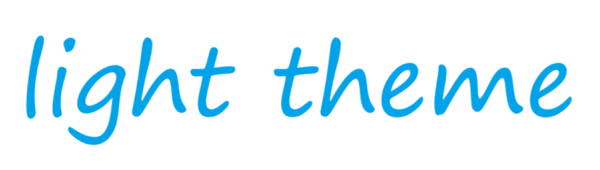Python解析HTML方法指南
在 Python 中解析 HTML 的常用方法主要依赖以下两个库:BeautifulSoup 和 lxml。它们可以高效地提取、修改和操作 HTML/XML 数据。以下是详细指南:
1. BeautifulSoup
- 简介:简单易用,适合快速开发,支持多种解析器(如 html.parser, lxml, html5lib)。
- 安装:
bash
pip install beautifulsoup4 requests # 推荐搭配 requests 获取网页
- 基本用法:
python
from bs4 import BeautifulSoup
import requests
# 获取网页内容
url = "https://example.com"
response = requests.get(url)
html_content = response.text
# 解析 HTML
soup = BeautifulSoup(html_content, "html.parser") # 或用 "lxml" 加速
# 通过标签名查找元素
title = soup.title.text
paragraphs = soup.find_all("p") # 所有
标签
# 通过属性查找
link = soup.find("a", {"class": "external"}) # 类名为 external 的
div_id = soup.find("div", id="header") # id 为 header 的
# 提取数据
print(link["href"]) # 获取属性
print(div_id.get_text()) # 获取文本内容
2. lxml
- 简介:高性能解析库,支持 XPath 和 CSS 选择器,适合处理复杂任务。
- 安装:
bash
pip install lxml requests
- 基本用法:
python
from lxml import html
import requests
url = "https://example.com"
response = requests.get(url)
tree = html.fromstring(response.content)
# 使用 XPath 查找元素
title = tree.xpath("//title/text()")[0]
links = tree.xpath("//a[@class='external']/@href") # 所有类名为 external 的链接
# 使用 CSS 选择器
paragraphs = tree.cssselect("p.highlight") # 类为 highlight 的
标签
3. 对比与选择
库 | 优点 | 缺点 |
BeautifulSoup | 语法简单,容错性强 | 依赖外部解析器,速度较慢 |
lxml | 速度快,支持 XPath/CSS | 学习曲线稍高 |
O 快速开发/简单任务 → BeautifulSoup。
O 高性能/复杂解析 → lxml + XPath。
4. 高级技巧
- 处理动态内容:若页面由 JavaScript 动态生成,需用 Selenium 或 requests-html 渲染后再解析。
- 编码处理:确保 HTML 编码正确(如 response.encoding = 'utf-8')。
- 防错处理:检查元素是否存在,避免 IndexError:
python
element = soup.find("div", id="nonexistent")
if element:
print(element.text)
5. 示例:提取所有链接
python
# 使用 BeautifulSoup
for a in soup.find_all("a", href=True):
print(a["href"])
# 使用 lxml + XPath
links = tree.xpath("//a/@href")
print(links)
6. 注意事项
- 合法性:确保遵守目标网站的 robots.txt 和法律法规。
- 性能优化:避免频繁请求,可缓存 HTML 内容。
- 异常处理:使用 try-except 处理网络错误或解析失败。
如果需要处理复杂 JSON API 或大规模数据,可结合 Scrapy 框架(专为爬虫设计)。