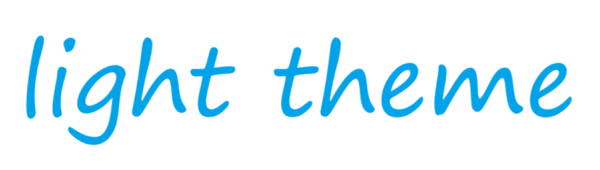让Spring Cloud Config Server的实例也集成Config Client,即让Config Server自身也能够从远程配置仓库中获取配置,你需要进行以下步骤:
- 添加依赖: 在你的Config Server项目中,确保添加了Spring Cloud Config Client的依赖。通常,这通过在pom.xml中添加以下依赖来实现:
org.springframework.cloud
spring-cloud-starter-config
- 配置Bootstrap属性: 在Config Server的bootstrap.properties或bootstrap.yml文件中,你需要配置Config Client的属性,以便它知道如何连接到远程配置仓库。以下是一个示例配置:
spring.application.name: config-server
server.port: 8888
# Config Server的配置
spring.cloud.config.server.git.uri: https://github.com/yourusername/your-config-repo.git
spring.cloud.config.server.git.searchPaths: config-repo
# Config Client的配置,让Config Server自身也作为Config Client
spring.cloud.config.uri: http://localhost:8888
spring.cloud.config.failFast: true
spring.cloud.config.label: master
spring.cloud.config.profile: default
请注意,这里的spring.cloud.config.uri指向了Config Server自己的地址。这是为了演示目的,实际上你可能不需要这样做,除非你的Config Server需要从另一个Config Server获取配置。
- 配置文件结构: 确保你的配置仓库中有正确的文件结构,例如application.yml或application.properties,以及针对不同环境的配置文件,如application-{profile}.yml。
- 启动类: 在Config Server的启动类上,确保添加了@EnableConfigServer注解来启用Config Server的功能。
@SpringBootApplication
@EnableConfigServer
public class ConfigServerApplication {
public static void main(String[] args) {
SpringApplication.run(ConfigServerApplication.class, args);
}
}
- 访问远程配置: 你可以使用@Value注解或Environment对象来注入远程配置的属性。
@RestController
public class ConfigClientController {
@Value("${some.property}")
private String property;
@GetMapping("/property")
public String getProperty() {
return property;
}
}
- 测试配置: 启动Config Server后,你可以通过访问Config Server的端点来测试配置是否正确加载。
通过以上步骤,你的Spring Cloud Config Server实例将同时作为Config Server和Config Client运行,能够从远程配置仓库中获取配置。不过,通常情况下,Config Server不需要从另一个Config Server获取配置,除非你有一个特定的用例需要这样做。